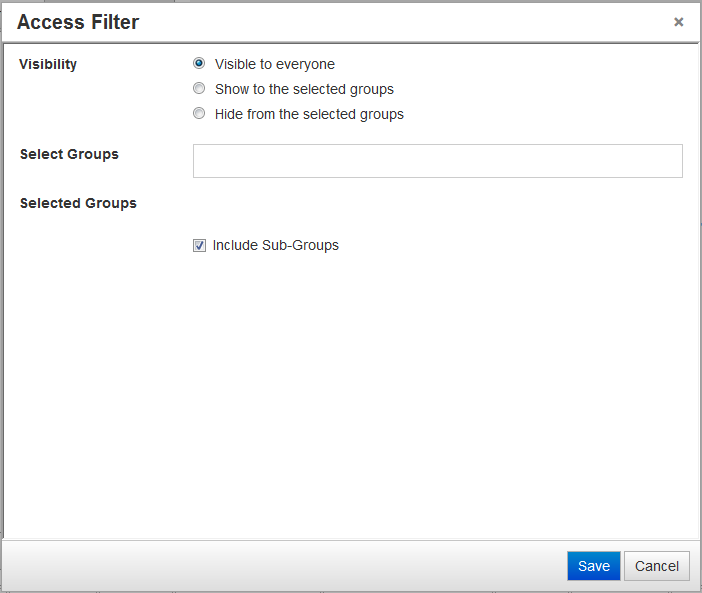
Access filters are similar to the concept of Group Display Filters in the Classic WYSIWYG Page Editor. Unlike Group Display Filters, Access filters are centralized on a single management page, which streamlines the process of updating your LearnCenter. When you make changes to an Access Filter on this page, the changes are reflected in each instance of that filter in your LearnCenter. Access Filters can be applied to anything you can put on a page or page template, whether that is a graphic, text, a link, a whole section, or a single character. You can add Access Filters in both LearnCenter Designer Templates and Pages.
In either a template or a single page opened in edit mode:
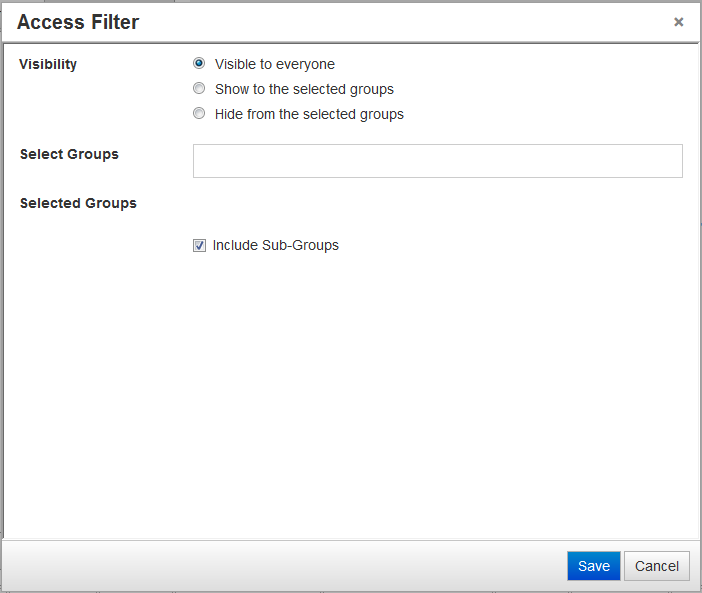

Copyright © 2010-2015, Oracle and/or its affiliates. All rights reserved.